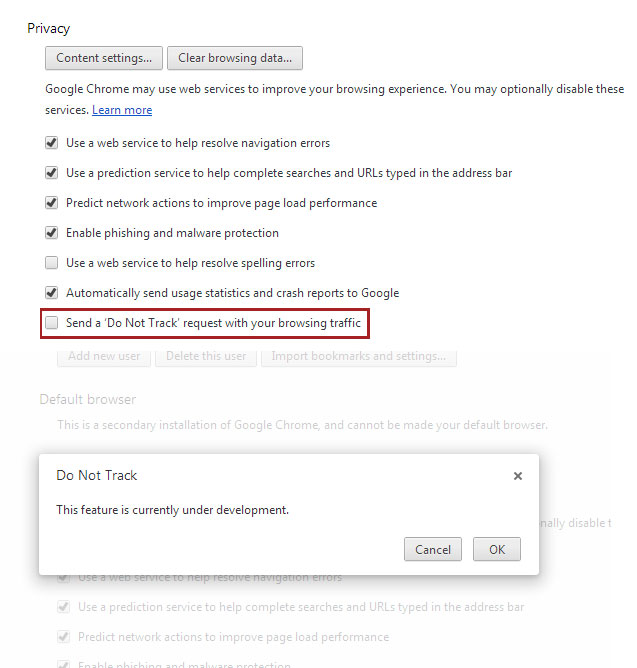Google Chrome is indeed getting a Do Not Track (DNT) feature according to source code published in the developer’s release of the browser at the end of last week. The feature should clear Google’s dev and beta channels before making its way into the next stable build of the browser before the end of this year.
While the feature’s implementation into the browser has been a work in progress, by adding a DNT header to Chromium, Chrome’s open-source web browser project, last Thursday, Google has shown it’s trying to honor a commitment it made to the White House earlier this year.
The search giant agreed to include the feature — which allows users to control what information from their web searches can be seen by browsers — back in February after prodding from the Obama administration.
“We undertook to honor an agreement on DNT that the industry reached with the White House early this year. To that end we’re making this setting visible in our Chromium developer channel, so that it will be available in upcoming versions of Chrome by year’s end,” according to a statement emailed to the Wall Street Journal from Google spokesman Rob Shilkin last week.
Chrome is the last major browser to move forward with its DNT feature. Mozilla added the feature to its Firefox browser last summer while Microsoft implemented Tracking Protection in Internet Explorer 9 last February. Even Opera released support for the Do Not Track header in a beta version of its browser this past April.
Microsoft announced in August that the next iteration of its browser, Internet Explorer 10, would make Do Not Track default when users boot up Windows 8 for the first time onward.
Apache’s HTTP Server Project made waves last week after one of its co-founders announced that the software would ignore IE10’s DNT setting, blocking Microsoft’s default specification.
It appears that Google, much like Mozilla did with Firefox, is electing to leave Chrome’s Do Not Track disabled by default going forward. Those using the most recent developer release of Chrome can go into Settings → Show advanced settings → Privacy to adjust accordingly.